Hello every one
there is some simple setups to root,install twrp recovery and install custom rom.
1. first download kingo root apk and root your phone.
2.after rooting your phone download rashr apk install it and give root permission to it.
3.download recovery.img file
4.open rashr app and select recovery from storage and select your recovery.img file which you download it.
5. select reboot your phone to recovery.
6. all done custom recovery is installed in your phone.
[ you are able to open custom recovery by phrasing volume-up + power key.]
>>>INSTALLING CUSTOM ROM BY TWRP RECOVERY <<<
1. open twrp recovery
2. select wipe option.
3. select advanced wipe
4. and select
5. and after this swipe to wipe.
6. again rebot your phone to recovery.
7.select install
8.select stroage in which your custom rom is available.
9.and select your custom rom zip file and install it and after installation is complete rebot you phone.
>>>VIDEO GUIDE<<<
==================
Rom 6.0 Mtk android Best roms Mtk6592 Roms Mtk6592 custom roms ios 9 rom for Android Mt6592 rom Custom recovery installer Best custom rom Best Android roms Best Android custom roms turimex houston turimex dallas mtk flash tool mtk tool mtk tools mtk Droid tools mtk imei tool Custom os Custom os Android
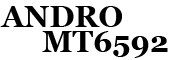


![[OREO] lineage os 15.1 for SM-J500F/M/G/Y/FM/8/H](https://blogger.googleusercontent.com/img/b/R29vZ2xl/AVvXsEgC0F1YuZl1kolkg9cS_gSdwE9hU2rBW8i4JReCU7r8h0urEbD1jK4gYmS86C6qpF19tw_pxKWeprqY1yOWxYEvcrU-0iiyfz9Wl7iDD-cNpHubt6Fk_rCQ1Ocx5CMyL-HW7y17yqjjbiIN/w100/LINEAGE+15.jpg)
![[ROM][MT6592][3.4.67] LINEAGE 14.1 FOR INTEX AQUA POWER HD](https://blogger.googleusercontent.com/img/b/R29vZ2xl/AVvXsEga5eOX7JGobgqOIMQjuw5e6ZNgN_HCsKKim5Ei13NmlYVcG2iTIAiD_pynNHJAcHbnNsX8XUwGqtqLoWDWFL7bjDeS66LRLUBqDSgkar96iBfZthpOHcgEWSG6-TMS5PMUYALLqyxt7dby/w100/7.1.2.jpg)

9 Comments
hi bro iam little help flash custom recovery with out root
ReplyDeletego to the stockrom folder in pc and selct firmfare folder open and copy
scatter file and created folder and copy the custom recovey same folder
and run the sp flash tool select the scatter file and flash done
sir how to flash custom rom for resurrection remix. i am asking this because one patch file is also there. can u please explain in detail that how to flash resurrection remix in intex aqua power hd.
DeleteSir first flash rom and boot the rom after rom is booted successfully trun of you phone and boot into recovery and select patch file and flash it after flashing patch file reboot your phone.
DeleteThanks a lot. You are great. I want to request you to modify lineageOS custom rom for intex aqua power hd with android version nougat or oreo with no bugs. Just request.
Deletesir i have one more doubt. you have given gapps separately for Cynogen 20N - mt6592 - kernel 3.10.72 whether i have to flash this gapps or i can flash the normal one from official site. if i can flash the normal one can u please tell me which one. i mean i have to select which option under platform option and which one under android version option.
ReplyDeleteArm - 5.1 - pico
DeleteThis is direct link for gapps.
http://opengapps.org/?download=true&arch=arm&api=5.1&variant=pico
sir, which one is better and fully stable cyanogen or resurrection remix. tell me anyone. please can u send me link for screenshots of cyanogen custom rom version 12.1 on intex aqua power hd
ReplyDeleteHey,i want to flash the cyanogen os 12.1 on my intex "aquapower-hd"
ReplyDeleteBut as my android version is 4.4.2
You are telling first to update to 5.1 from where i will get that version to update
Need little bit of help here
Just search for intex aqua power hd stock rom and flash latest one using flash tool then flash this rom
Delete